The following is a guest post by Nick Williams of IHateBarreChords.com. If you are interested in guest posting, please contact me!
Guitarists from many musical genres – perhaps most notably the rock scene – have used to various effects to give their music a unique sound. Simple effects like distortion give rock music its distinct “crunching†sound – a non-musical friend of mine describes it as grinding metal – while “wah-wah†(popularized by Hendrix) and other odd effects do strange things to an electric guitar’s sound that can’t really be put into words. Finding out what the various effects sound like is easy enough, with some help from YouTube, but typically you need an electronic device called an effects pedal (or distortion pedal or some other variant) to achieve these sounds through your own playing
These pedals are often – though not always – pretty expensive. Their prices can rival that of the guitars themselves and this can make them seem somewhat inaccessible – at least in the short term. Being in such a situation personally, I was determined to find a way to experiment with all the possible effects while I saved up to buy a proper pedal and did quite a lot of digging to find a way to do so – though it wasn’t nearly as hard as I expected.
 The first thing I needed (and that you need if you want to use a computer to mess around with effects) is a 1/4 inch to 3.5 mm jack – aka a little connector that lets you put the end of your guitar cable into one end and plug the 3.5 mm extension on the other side into the mic jack of your computer. In short, you’re routing your guitar signal directly into your laptop instead of running it through an amplifier*.
The first thing I needed (and that you need if you want to use a computer to mess around with effects) is a 1/4 inch to 3.5 mm jack – aka a little connector that lets you put the end of your guitar cable into one end and plug the 3.5 mm extension on the other side into the mic jack of your computer. In short, you’re routing your guitar signal directly into your laptop instead of running it through an amplifier*.
Next you’ll need a software application called Gnuitar. I’m a Linux user so I went looking for a cross-platform solution that works on both Windows and Linux (and I think Mac as well). It’s free and it requires no setting up whatsoever (other than selecting your effects). You just need to connect your guitar to your laptop (or any computer) as explained above and run the application. You’ll see a start button that will trigger the program to start outputting the incoming guitar signal through the speakers. Finally, you’ll notice a very diverse set of effects to choose from : (i) two different distortion settings (ii) tremolo (iii) whammy (iv) wah-wah (v) reverb (vi) chorus and so on – plus some filters to help weed out any unwanted noise.
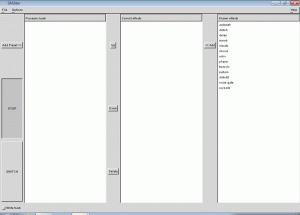 That’s it! Your computer now works as a distortion/effects pedal and all you need is a little 1/4 inch to 3.5 mm adapter that costs about one dollar and maybe an extra cable (see below). You can now mess around with all the cool effects you’ll be able to rock out to with an actual pedal (and hopefully be more motivated to save up and invest in one). I should point out that the software effects sound great but they don’t compare to an effects pedal dedicated to the purpose and it does sound pretty artificial when compared side-by-side with an authentic piece of quality gear. Still, it’s great for experimenting with different sounds and practicing when an actual pedal isn’t handy.
That’s it! Your computer now works as a distortion/effects pedal and all you need is a little 1/4 inch to 3.5 mm adapter that costs about one dollar and maybe an extra cable (see below). You can now mess around with all the cool effects you’ll be able to rock out to with an actual pedal (and hopefully be more motivated to save up and invest in one). I should point out that the software effects sound great but they don’t compare to an effects pedal dedicated to the purpose and it does sound pretty artificial when compared side-by-side with an authentic piece of quality gear. Still, it’s great for experimenting with different sounds and practicing when an actual pedal isn’t handy.
 * You might need to run it through your amplifier before running it into the mic jack on your computer (thus requiring an extra guitar cable) depending on how strong (or not) the signal from your guitar pick-ups is (and the thickness of your strings). If you have to do this, be VERY careful to turn the amplifier up only as much as necessary so the software can pick-up the signal and process it. It’s very possible to damage your sound card by feeding it too much signal from the amplifier so use only as much as you need and you’ll be fine. You probably won’t even need to run it through your amp though.
* You might need to run it through your amplifier before running it into the mic jack on your computer (thus requiring an extra guitar cable) depending on how strong (or not) the signal from your guitar pick-ups is (and the thickness of your strings). If you have to do this, be VERY careful to turn the amplifier up only as much as necessary so the software can pick-up the signal and process it. It’s very possible to damage your sound card by feeding it too much signal from the amplifier so use only as much as you need and you’ll be fine. You probably won’t even need to run it through your amp though.
I hope you enjoyed this post as much as I enjoyed writing it – and I hope my guide works for you. If for some reason you have trouble, you can email me at admin@nullihatebarrechords.com and I’ll do my best to help you out. On that note, I’d love it if you visited my guitar forum or just checked out my website.






Leave a Reply